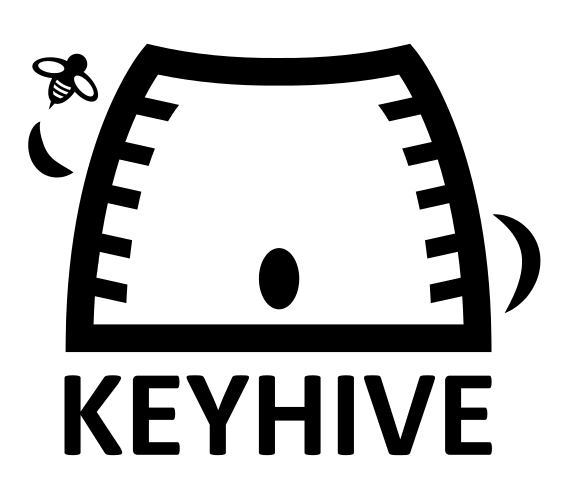Uno - Single Key Keyboard









Uno - Single Key Keyboard
v3 now available and v2 is still available
What’s new?
The big upgrades from the V2 (which used the ATMega32u4 and had a USB-A Plug):
Based on the RP2040, which is a MUCH beefier micrcocontroller, capable of running python
Has a USB-C Plug
Does not require any special tools to program, you can directly modify text files when you plug it in
2MB Flash (some of which is taken up by the python runtime) for absurdly long macros. Yes, you can fit the whole Bee Movie. I did it. There was plenty of room to spare, too - you could fit it and every Shrek movie and STILL have room to spare.
The RGB LED in V2 was tiny (2020 package, so 2x2mm) which was very difficult to solder. For this version we've changed it to an SK6812-Mini-E package, which is FAR easier to solder.
V1 assembly - https://www.youtube.com/watch?v=pZIjOFOcIeY
V2 assembly - https://www.youtube.com/watch?v=le9HUX18wIM
It's a single button. That's it. By most accounts, it's ridiculous and useless, but there you have it. Oh, and it's got an RGB LED, so you can do with that what you will - powered by QMK.
v2/ v3 support a rotary encoder! v1 does not support a rotary encoder
You can plug it straight into a USB port.
https://www.reddit.com/r/MechanicalKeyboards/comments/k7w1j1/qmk_is_a_pathway_to_many_abilities_some_consider/
This kit comes in pieces, you will need to solder it together except a switch.
Here’s everything you are getting when you order:
A PCB
a micro controller with headers
a small LED
Encoder and knob (if getting v2/v3). Knob may not be the same as pictured
Things you’ll need:
1 MX mechanical switch
a soldering iron and solder
A computer to flash with QMK
This was designed by my friend u/snipeye :D
QMK here: https://cdn.discordapp.com/attachments/721955376567681024/799175836258402364/uno-via-coppi-pasta.zip
# In QMK Toolbox:
1. Flash your Uno with the uno_rev2_via.hex file included
# In VIA:
2. In the Settings tab make sure "Show Design tab" is turned on
3. In the Design tab import the uno.json file
4. In the Configure tab either add your own stuff or "Load" the included uno-via-copy-pasta.json file for some default copypasta macros as a quick demo.
v3 Firmware:
https://drive.google.com/file/d/1xTH83gr-FN6CbicBa3tRLIT5Iwg_BL5_/view?usp=sharing